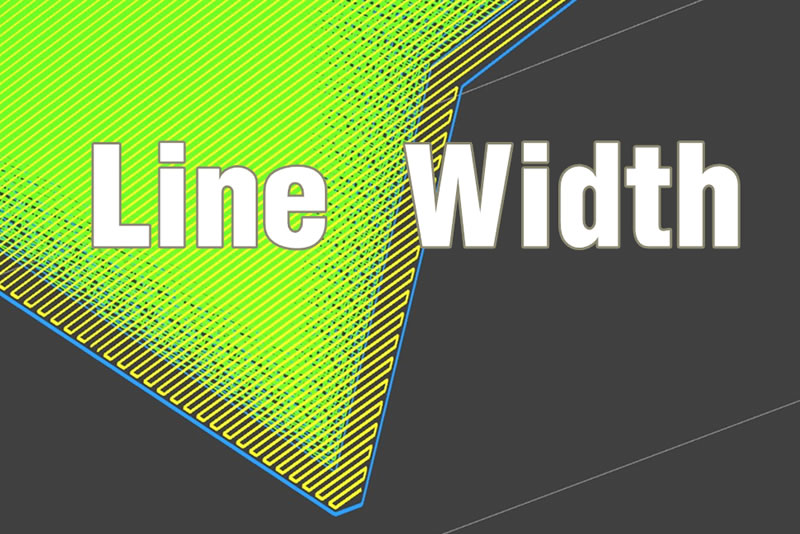
Set Up Extrusion Width, Change Print Quality.
I believe that sooner or later you will encounter such problem, there are small gaps in the surface of the prints, even if it does
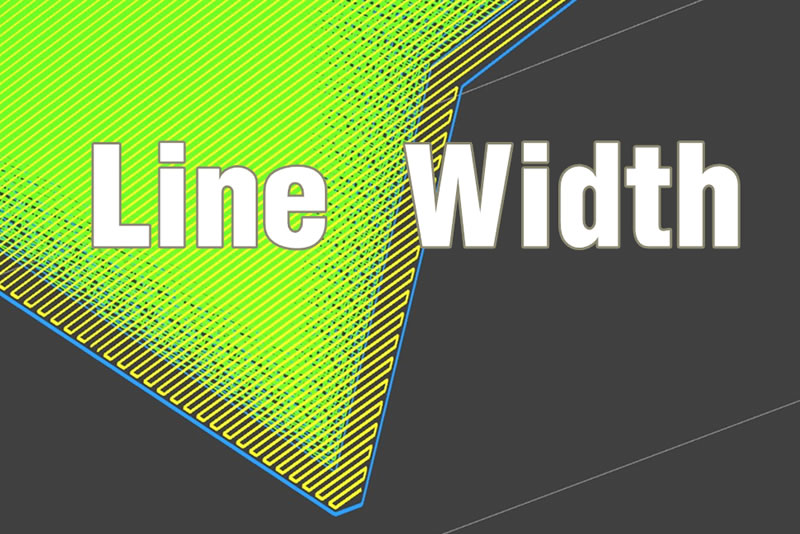
I believe that sooner or later you will encounter such problem, there are small gaps in the surface of the prints, even if it does

New Feature Announcement In the latest Touch Screen Program (V2.5034), we released the new feature “Print from a USB Stick”. User can save a Tiertime TSK file on a USB stick drive, take the drive to any compatible Tiertime 3D printer, and print the TSK file directly without the need of using UP Studio on […]
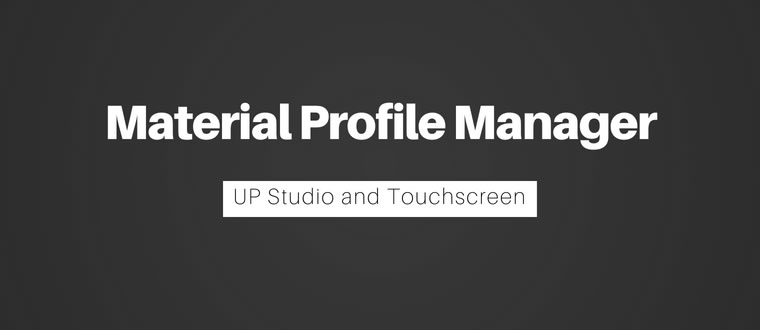
Interface Introduction The following window is the main interface for the Material Profile Manager. The interface includes several function areas which we will discuss one by one in details: Material Profile List Material Actions Printer Models Printer Settings Material Parameter Settings Print Parameter Settings

PLA Extruder Best for low temperature filaments, e. g. PLA. ABS Extruder Capable of printing high temperature filaments, e. g. ABS TPU Extruder Best to
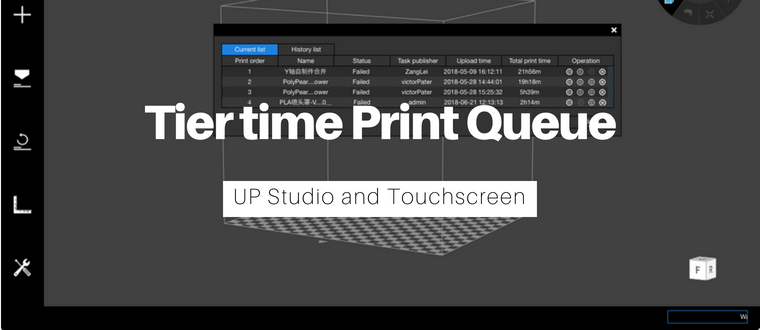
Tiertime Print Queue allows multiple users on the same Local Area Network simultaneously send print jobs from different devices to a shared printer via USB/Wi-Fi/Ethernet.
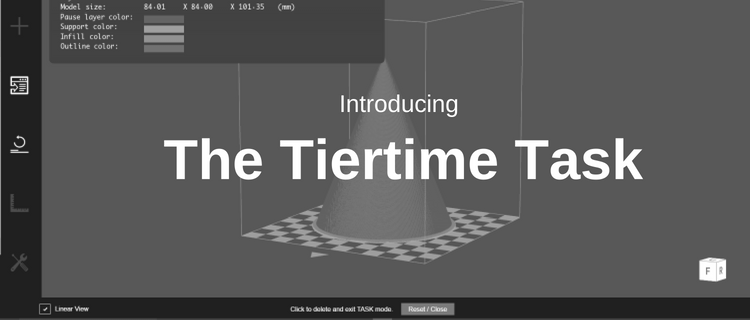
Purpose: Tiertime Task is a type of sliced model file specifically created for Tiertime 3D Printers. It can be used as a data input source
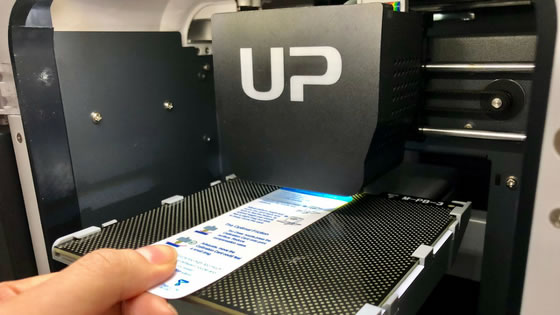
Nine-point calibration – commonly known as software-assisted manual calibration – aims to aid you in calibrating the printer for optimal performance through software adjustment. The
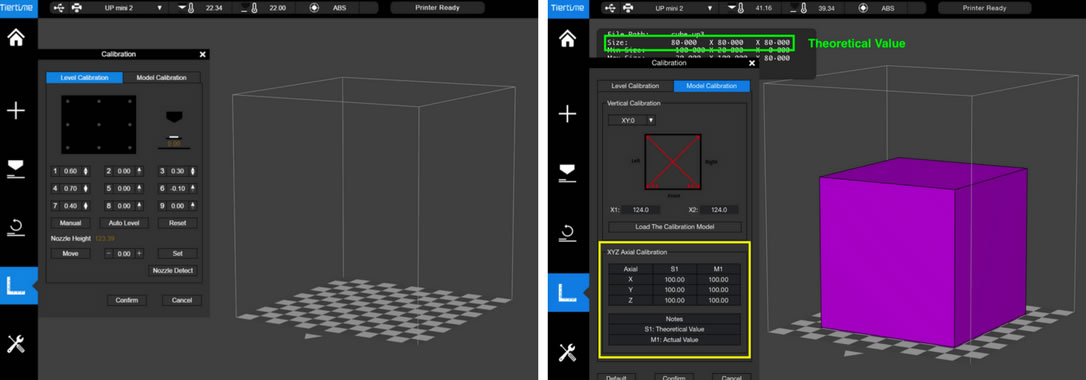
XYZ Axial Calibration is used to improve dimensional accuracy for a specific model. When a printed object is found to be deviating from its theoretical

In our latest version of UP Studio, we brought back one of its most wanted features, Vertical Calibration. Its main purpose is to ensure all