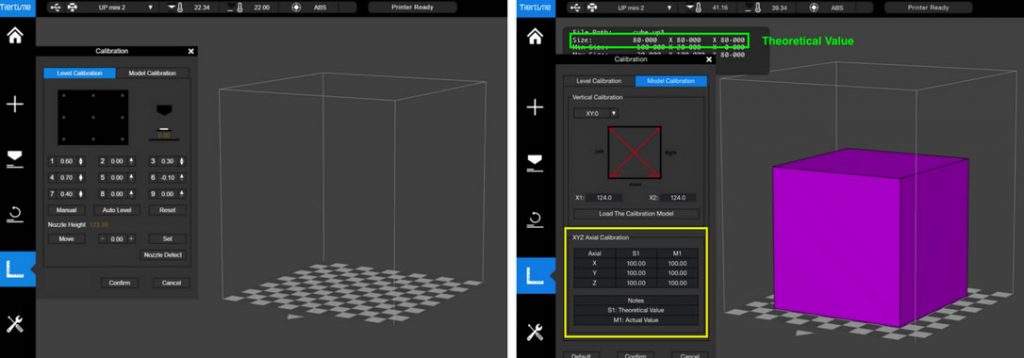XYZ Axial Calibration is used to improve dimensional accuracy for a specific model. When a printed object is found to be deviating from its theoretical dimensions, we can use this method to correct it and achieve better precision.
You can check your model’s dimensions inside UP Studio by left clicking on the model.
Let’s say we printed a cube that is supposed to be 80 mm x 80 mm x 80 mm. When measured with a caliper, we find the actual size is a little off from the intended size. To correct the dimensional error, go to Calibrate -> Model Calibration. Fill in the M1 column with the printed object’s actual values and enter the model’s correct values into the S1 column.
Click Confirm. The software will save the values and adjust printing parameters to correct for deviation.
Keep in mind, a calibration is only valid for the model used during the calibration process. You may need to redo XYZ axial calibration for a different model in order to achieve maximum dimensional accuracy.