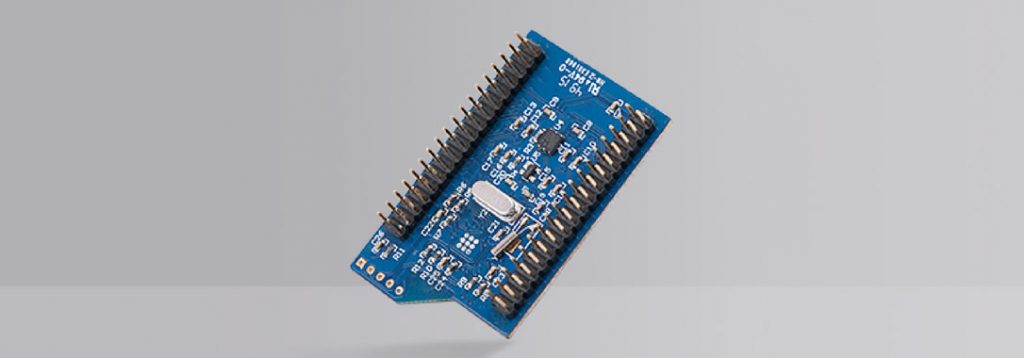When the first generation of Tiertime UP 3D printers was introduced in 2010, there was no similar product on the market. It came pre-assembled with a simple mechanical design, easy-to-use software, and great print quality. It was very well received all over the world and won numerous awards in various competitions. Tiertime was buzzing with excitement.
It turned out to be just the beginning. Since then, we successfully launched the UP mini, UP Plus 2, and UP BOX, machines offering new features with enhanced software. However, the goal has always been the same – keep innovating and serve our customers well.
This year, we introduced our latest models, the UP mini 2 and UP BOX+, both of which have the most recent technological advancements including features like Wi-Fi and blackout recovery. Nice improvements indeed! But what about the users who previously bought UP printers? Would they be excluded from enjoying these new features?
Rest assured that once you start using an UP 3D printer, you join the UP family and you will never be forgotten.
We have prepared an Upgrade Kit for most of the old UP 3D printers. Using simple procedures, you can upgrade your UP printers to use the latest software and enjoy features like Wi-Fi, the App for iPhone and iPad, Blackout recovery, and more. You can find the installation instructions linked at the bottom of this page.
Purchase Upgrade CPU kit here: Tiertime Store
Upgrade Guide Download here: UP 3D Printer Wi-Fi Upgrade Guide